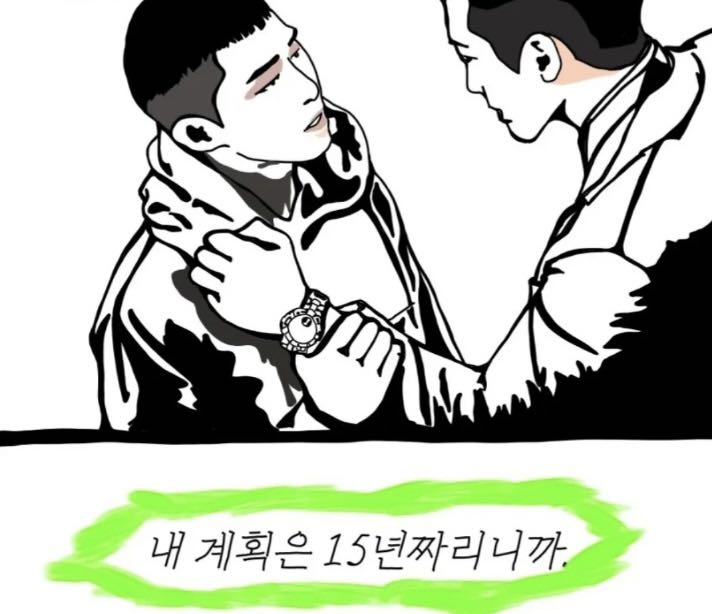반응형
Notice
Recent Posts
Recent Comments
Link
| 일 | 월 | 화 | 수 | 목 | 금 | 토 |
|---|---|---|---|---|---|---|
| 1 | 2 | 3 | 4 | 5 | ||
| 6 | 7 | 8 | 9 | 10 | 11 | 12 |
| 13 | 14 | 15 | 16 | 17 | 18 | 19 |
| 20 | 21 | 22 | 23 | 24 | 25 | 26 |
| 27 | 28 | 29 | 30 |
Tags
- MSSQL
- 캠핑
- 시놀로지
- 캠핑장
- Nas
- 리엑트
- SQL
- 리액트
- 엑셀
- 시놀로지나스
- 장고
- 함수
- Firebase
- synology
- react
- apk
- 가상환경
- reactnative
- 수도권 근교
- 연곡해변
- 맛집
- Expo
- Django
- react native
- 강릉
- 나스
- ReactNaitve
- docker
- Excel
- 서울
Archives
- Today
- Total
목록MAC (1)
차근차근 생활 & 코딩
 [MACBOOK] 맥북 - Visual Studio Code 에디터 터미널창에서 열기
[MACBOOK] 맥북 - Visual Studio Code 에디터 터미널창에서 열기
안녕하세요. 이번시간에는 맥 터미널에서 Visual Studio Code 에 대해서 알려드리도록 하겠습니다. Step. 1 설치하기 - 아래 사이트를 접속하여 프로그램을 설치 하도록 합니다. https://code.visualstudio.com Visual Studio Code - Code Editing. Redefined Visual Studio Code is a code editor redefined and optimized for building and debugging modern web and cloud applications. Visual Studio Code is free and available on your favorite platform - Linux, macOS, and Windows..
IT
2022. 9. 29. 19:35