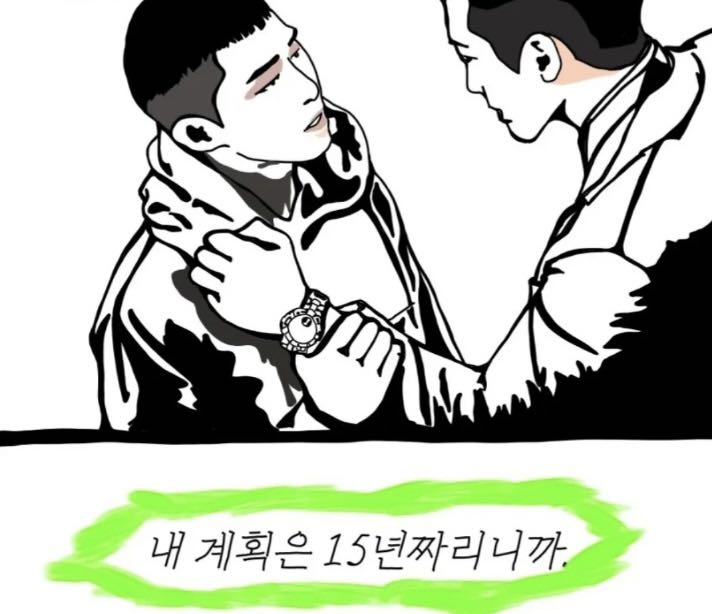반응형
Notice
Recent Posts
Recent Comments
Link
| 일 | 월 | 화 | 수 | 목 | 금 | 토 |
|---|---|---|---|---|---|---|
| 1 | 2 | 3 | 4 | 5 | ||
| 6 | 7 | 8 | 9 | 10 | 11 | 12 |
| 13 | 14 | 15 | 16 | 17 | 18 | 19 |
| 20 | 21 | 22 | 23 | 24 | 25 | 26 |
| 27 | 28 | 29 | 30 | 31 |
Tags
- 리엑트
- 나스
- 엑셀
- react native
- Excel
- 가상환경
- 캠핑장
- reactnative
- 연곡해변
- Expo
- 수도권 근교
- 서울
- ReactNaitve
- Django
- 강릉
- 캠핑
- 시놀로지나스
- Firebase
- Nas
- 시놀로지
- synology
- apk
- 맛집
- 리액트
- SQL
- MSSQL
- 장고
- 함수
- docker
- react
Archives
- Today
- Total
차근차근 생활 & 코딩
[React Native] RN - 토글 스위치(Toggle switch) 구현하기 본문
반응형
안녕하세요.
이번 시간에는 토글 스위치를 만들어 보도록 하겠습니다.
Switch 모듈을 import 해주도록 합니다.
import {View, Switch, StyleSheet} from 'react-native';
useState 를 통해 컴포넌트값을 변경하도록 합니다.
import React, {useState} from 'react';
const [isEnabled, setIsEnabled] = useState(false);
스위치가 동작 할수 있도록 함수를 만들어 보도록 하겠습니다.
const toggleSwitch = () => setIsEnabled(previousState => !previousState);
토글 스위치 코드를 붙여 넣어주도록 합니다.
<Switch
trackColor={{false: '#767577', true: '#81b0ff'}}
thumbColor={isEnabled ? '#f5dd4b' : '#f4f3f4'}
ios_backgroundColor="#3e3e3e"
onValueChange={toggleSwitch}
value={isEnabled}
/>
위에 코드를 보면 어려우시니 이해가 쉽도록 전체 코드를 넣어드릴테니 여러분 코드에 간편하게 복사하여 붙여 테스트를 진행하시면 됩니다.
import React, {useState} from 'react';
import {View, Switch, StyleSheet} from 'react-native';
const App = () => {
const [isEnabled, setIsEnabled] = useState(false);
const toggleSwitch = () => setIsEnabled(previousState => !previousState);
return (
<View style={styles.container}>
<Switch
trackColor={{false: '#767577', true: '#81b0ff'}}
thumbColor={isEnabled ? '#f5dd4b' : '#f4f3f4'}
ios_backgroundColor="#3e3e3e"
onValueChange={toggleSwitch}
value={isEnabled}
/>
</View>
);
};
const styles = StyleSheet.create({
container: {
flex: 1,
alignItems: 'center',
justifyContent: 'center',
},
});
export default App;기본 App에 붙여 넣으시면 코드 확인 하실 수 있습니다.
코드 실행 결과

반응형
'IT > REACT NATIVE(리액트 네이티브)' 카테고리의 다른 글
| [React Naitve] RN - Firebase 구글 로그인(Google Login) 구현하기 (0) | 2022.03.17 |
|---|---|
| [React Native] RN - 체크박스(CheckBox) 버튼 구현하기 (0) | 2022.03.08 |
| [React Native] RN - 검색 자동 완성 기능 구현하기 (0) | 2022.03.04 |
| [React Native] RN - 카카오 로그인(kakao login) 구현 (4) | 2022.02.15 |
| [React Native] RN - Firebase Admob(파이어베이스 애드몹) 광고 (0) | 2022.02.09 |
Comments